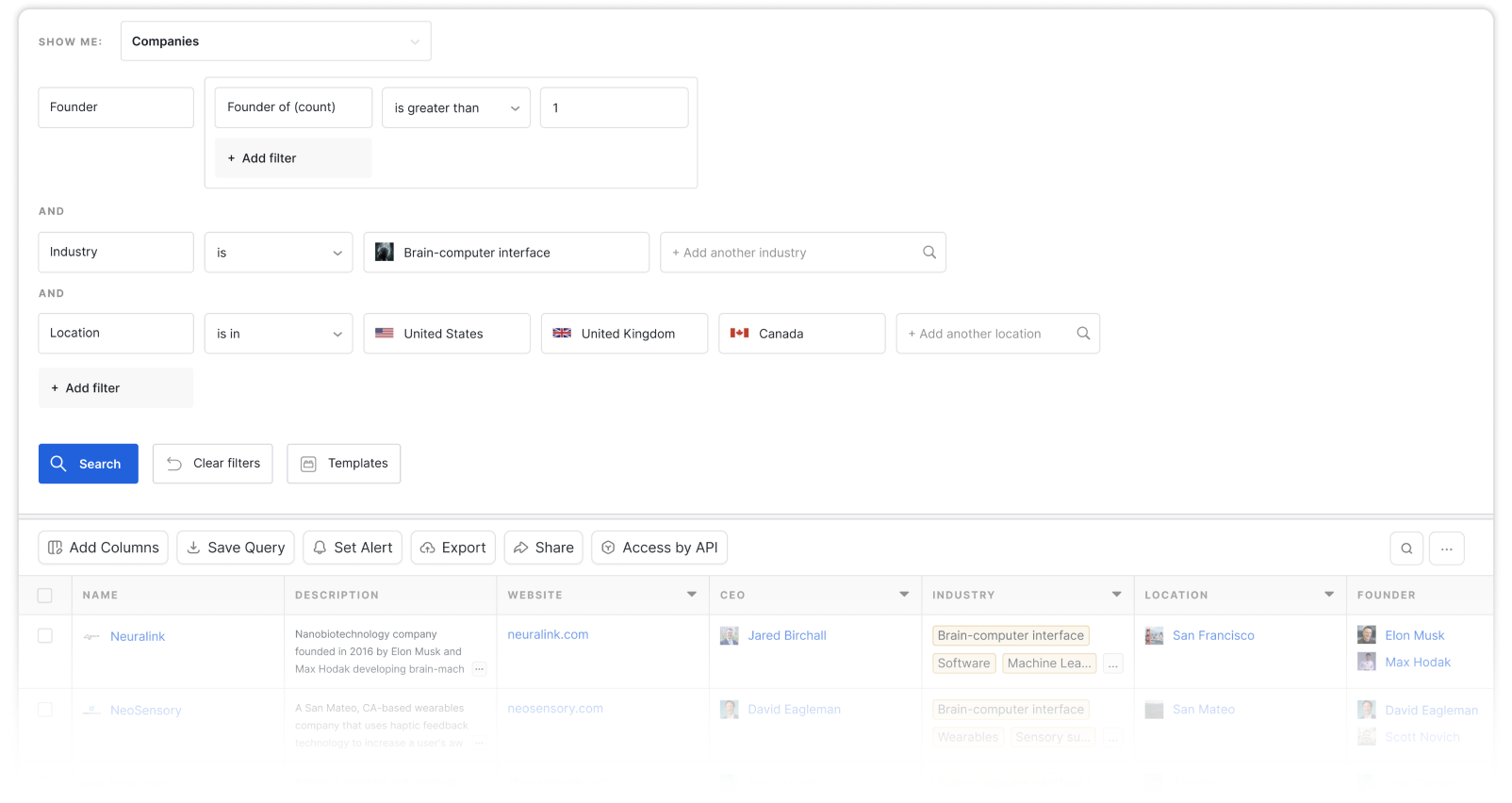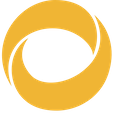Company attributes
Other attributes
You should feel safe online.
However, sometimes you encounter threats that can harm your computer.
With the number of malicious attacks growing, you need programs to ensure the security of your devices.

Malwarebytes is one of the most popular ways to protect your devices.
The software detects and removes viruses, ransomware and other malicious programs thanks to reliable anti-malware technology.
If you are interested in updating antivirus protection and malware protection, our Malwarebytes review has everything you need to know to make the right choice.
So, what is Malwarebytes and how does it work?
Malwarebytes is an antivirus software for Microsoft Windows, macOS Android and iOS.
The program removes unwanted and potentially dangerous malware from your computer, phone and tablet.
You can download Malwarebytes for FREE from the company's website or purchase Malwarebytes Premium, which includes scheduled scanning, flash memory scanning and real-time protection.
Malwarebytes is one of the safest and most reliable antivirus programs. Since Malwarebytes Corporation released this product in 2006, it has gained over 500 million users.
This adds up to 187 million malware scans every month and 8 million detected or blocked threats every day.
Types of scanning in Malwarebytes:
Malwarebytes has three types of scans:
- Search for threats.
- Spot check.
- Hyperscanning.
These parameters allow you to determine how complex a scan you need for your device. If you want to change the selection, go to the "Scan" tab in the Malwarebytes window..
#1: Search for threats:

Threat scans are the most complete of the three types of scans. They also take up the most time. If you have the premium version of Malwarebytes installed, you can run the program once a day by default.
Threat scanning checks for vulnerable objects on your device. This includes Memory, startup, registry, and file system objects.
For example, a Scan threat can detect when malware makes unwanted changes to the registry configuration or files on the local disk.
Scans use heuristic analysis that looks at the objects of your device to find, view and eliminate threats.
Heuristic analysis ensures that these threats will not be able to reassemble your computer, tablet or mobile device.
#2: Selective scanning:

Custom Scanning gives you full control over when you scan your device and what the program scans. All you have to do is mark the areas you want to view.
You can also switch the severity of each scan. There are four areas to consider when creating custom scans. Memory objects are a byproduct of operating system processes, drivers, and other applications.
Malwarebytes considers these components a threat, even if they use active memory. You can also view the startup and registry settings.
These settings contain executable files and changes that are activated when the device is turned on. Threats in this area change the way your device starts and restarts.
The last two areas are archives and rootkits. The custom scan goes through two levels of archive files, for example zipper, cab and MSI. This does not apply if the archive is password protected.
Rootkits include files on your local disk that affect the behavior of the system while remaining invisible to the operating system. Custom scanning allows you to respond individually to various threats.
You can choose Potentially Unwanted Program (PNP), which allows you to decide whether the program will ignore the detection, warn you about the detection, or treat the detection as malware.
The same line of responses applies to Potentially Unwanted Modification (PUM).
#3: Hyperscanning:

Hyper Scan offers a bird's-eye view of threats. It focuses on the most vulnerable areas, such as memory and startup objects.
Although hyperscanning is faster than threat scanning, it does not provide the same in-depth overview or analysis of your device.
If you find something wrong during Hyperscanning, continue with the Threat Search. This approach allows you to nip potential problems in the bud and detect additional threats on your device.
NOTE:
You can run hyperscanning only if you have a trial version of Malwarebytes Premium or Malwarebytes.
Malwarebytes Features:
Malwarebytes has many virus and malware protection features, and our Malwarebytes review covers them one by one.
This categorization allows you to compare Malwarebytes with competitors such as Windows Defender, McAfee Total Protection and Norton 360 Standard.
#1: Ease of use:
Any review of Malwarebytes should note the user-friendly design and functionality. Ease of use starts with the initial download and installation, which are quick and simple.
There are even step-by-step instructions on the company's website. The initial scan takes a few minutes to view all the objects on your device.
The software has a remarkable speed, considering that scanning other antivirus software can take up to an hour. It also has minimal impact on other applications, so you can stay productive while working with the program.
Malwarebytes reports have a clear structure and an easy-to-read format. You can find all the necessary information on two tabs. The first one includes a scan summary.
The second one contains more detailed information and shows how many items were scanned by Malwarebytes, whether it was scheduled or manually., elapsed time or another type of scan.
If Malwarebytes detects potentially dangerous files, it quarantines them. You can hold files until you decide to restore or delete them.
The software also has a simple two-step exclusion process where you can exclude certain websites, applications or files during a random scan.
#2: Multiple forms of protection:
Protection against Malwarebytes consists of four levels:
- malware
- Crypto-Extortionists
- Development
- Explosion protection
These levels work simultaneously and create the basis for using Malwarebytes.. Please note that this real-time protection is not available in the free version of Malwarebytes.
Malwarebytes uses virus signatures and advanced heuristic analysis to find and analyze potential threats.
The signature-based detection system uses a code database to detect viruses that have infected other computers and devices. These viruses account for about five percent of Malwarebytes detections..
Heuristic analysis considers the code of various properties. You can find heuristic analysis in another antivirus program, but the power and accuracy of Malwarebytes set it apart from its competitors.
Protection helps to identify and eliminate previously undetected threats.
#3: Adware Cleaner - (AdwCleaner):

Malwarebytes provides an adware cleaning tool known as AdwCleaner. This reduces the loading and display of ads for infected devices.
These malicious components can collect data about you and change search results if they are not marked.
AdwCleaner also removes unnecessary browser toolbars.
If you accidentally install the toolbar from the package, AdwCleaner will block it. This proactive protection keeps your memory and processor running at full capacity.
#4: Browser Protection:

Malwarebytes provides an adware cleaning tool known as AdwCleaner. This reduces the loading and display of ads for infected devices.
These malicious components can collect data about you and change search results if they are not marked. AdwCleaner also removes unnecessary browser toolbars.
If you accidentally install the toolbar from the package, AdwCleaner will block it. This proactive protection keeps your memory and processor running at full capacity.
Cost of Malwarebytes:

You pay $3.33 a month or $39.99 a year. The second level is Malwarebytes Premium for home. The plan covers three devices, although you can protect up to ten for an additional $20.
You pay $5.00 per month or $59.99 per year. The highest level is Malwarebytes for Business, which comes with four packages.
The company allows you to set prices for three additional packages that cover multiple devices and have advanced features. The price goes up to $10 per month or $119.97 per year.
If you decide to switch from the free to the premium version of Malwarebytes, you can choose one of three pricing platforms. The basic level offers a complete package for a single device.
Malwarebytes offers a 30 day money back guarantee for customers who are not completely satisfied with their purchase.