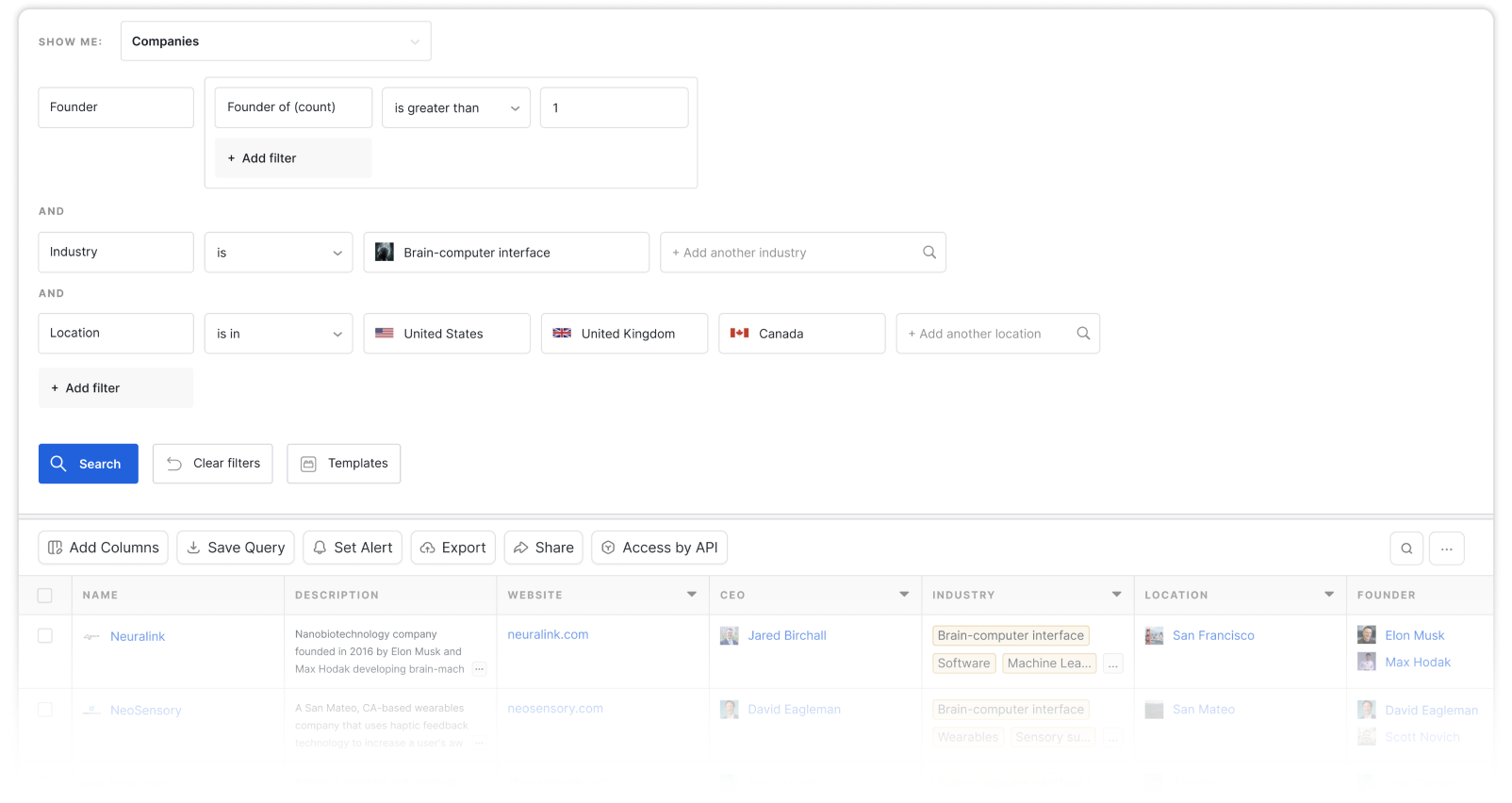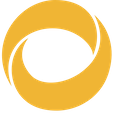Product attributes
Other attributes
Microsoft Edge is a web browser developed by Microsoft and is introduced with the Windows 10 Operating System and Xbox One. Edge replaced Microsoft's legacy internet browser, Internet Explorer, which was slow compared with other browsers at the time of its retirement. Edge was built on the Chromium browser open-source code, the underlying technology for Google's Chrome Browser. The browser was built to offer fast browsing speeds and compatibility with many browser extensions. Edge is available on several platforms, including Windows devices, Apple iOS, Android OS, macOS, Xbox consoles, and Linux devices. Microsoft Edge is built with Microsoft's Bing search engine as the default search engine, but the Edge browser allows users to change their default search engine to a preferred search engine.
Microsoft Edge was developed with several features to help the browser compete against other browsers and ensure that users on Windows, where Edge comes by default, are encouraged to continue to use the Edge browser. These features include the following:
- Tracking prevention—Edge works to keep users from being tracked by various online monitoring tools.
- Lightweight structure—Edge has stripped many features that bloat other browsers, to keep the browser fast and functional across platforms and devices.
- Support for inking—Edge allows users to use handwriting and drawings on webpages through annotation tools.
- Cortana—Edge offers users access to the Cortana personal virtual productivity assistant.
- Collections—The Collections feature allows users to keep track of web links, videos, images, and snippets of text from websites, allowing them to quickly organize information in the browser.
- Personalized content feed—Edge offers users a "My Feed" page on start-up, which includes a collection of news, stories, videos, and snippets of information based on the user's browsing history.
- Private browsing—Edge supports a private browsing feature called InPrivate mode, similar to Chrome's Incognito Mode, which opens a new window and prevents users' activity from being tracked by cookies and websites. It automatically clears browsing and download history, along with cached passwords, images, and autofill form data.
- Read aloud—Edge is capable of reading the text of a webpage audibly.
- Security—Edge was developed to be a secure browser, including features such as Password Monitor, SmartScreen, InPrivate, and Kids Mode.
- Gaming Homepage—Edge was also developed to offer users a personalized gaming homepage with exclusive Xbox features built in.
- Vertical tabs—The vertical tabs feature allows users to move the traditional tab row at the top of a browser into a vertical column on the left side of the browser.
- Browser extensions—Microsoft Edge offers a browser extension marketplace—the Microsoft Edge Add-ons store—where users can find their preferred extensions.
- Immersive reading—When accessing certain text-heavy content, Edge offers a reading mode with a cleaner, simpler view for easier reading.
Microsoft Edge was built with specific features for shopping to help users shop online and to drive users to the Edge browser. These features include tools like coupons, where Edge scans the web for coupons and discount codes users can apply at checkout; price comparison, where Edge scans the web to alert a user to the same product listed on another site for a better or lower price; price history, allowing users to review the historical changes in a price of an object and better determine the best time to buy the product; and Microsoft Cashback, for users to earn money back from purchases through participating retailers.
Microsoft Edge is developed with several AI features built in. Many of these are developed with Bing and Edge together, intending to offer users a unified user experience through the services. These features were developed with ChatGPT's technology. The new Edge AI features include new tools for Chat, Compose, text editing, and image creation. While for Bing, the AI integration is intended to make the search engine more powerful.
Bing Chat, built into the Microsoft Edge sidebar, allows users to ask complex questions and receive comprehensive answers with summarized information and helpful links. Users cans do this in a side-by-side view and with no need to navigate between tabs. The Bing Chat tool was built with the ChatGPT tool.
Compose is located in the Microsoft Edge sidebar. Users begin by typing in their preferred language, and Compose will produce a polished draft from the idea to help save time and ensure the right tone is achieved in their writing. Compose can be used to add content directly and automatically to a website. It can also be used to kickstart a user's creative process by offering ideas, generating outlines, and structuring help.
Based on integration with DALL-E, Microsoft Edge offers users Bing Image Creator, which allows users to open the sidebar in Microsoft Edge, give a text prompt, and generate a set of images matching the prompt. Unlike other image-generating software, Bing's Image Creator does not have a wait list or cost and allows anyone using Microsoft Edge to generate AI images. Microsoft has said the company is committed to making AI-generated imagery accessible to all.
The Microsoft Edge Text Prediction tool offers users predictive text prediction powered by AI. The tool predicts what the user is going to write next and can complete a sentence more efficiently. It is intended to allow users to stay focused on the large production. Users working in the editor have only to hit the Tab button to accept the suggestion from the text predictor.