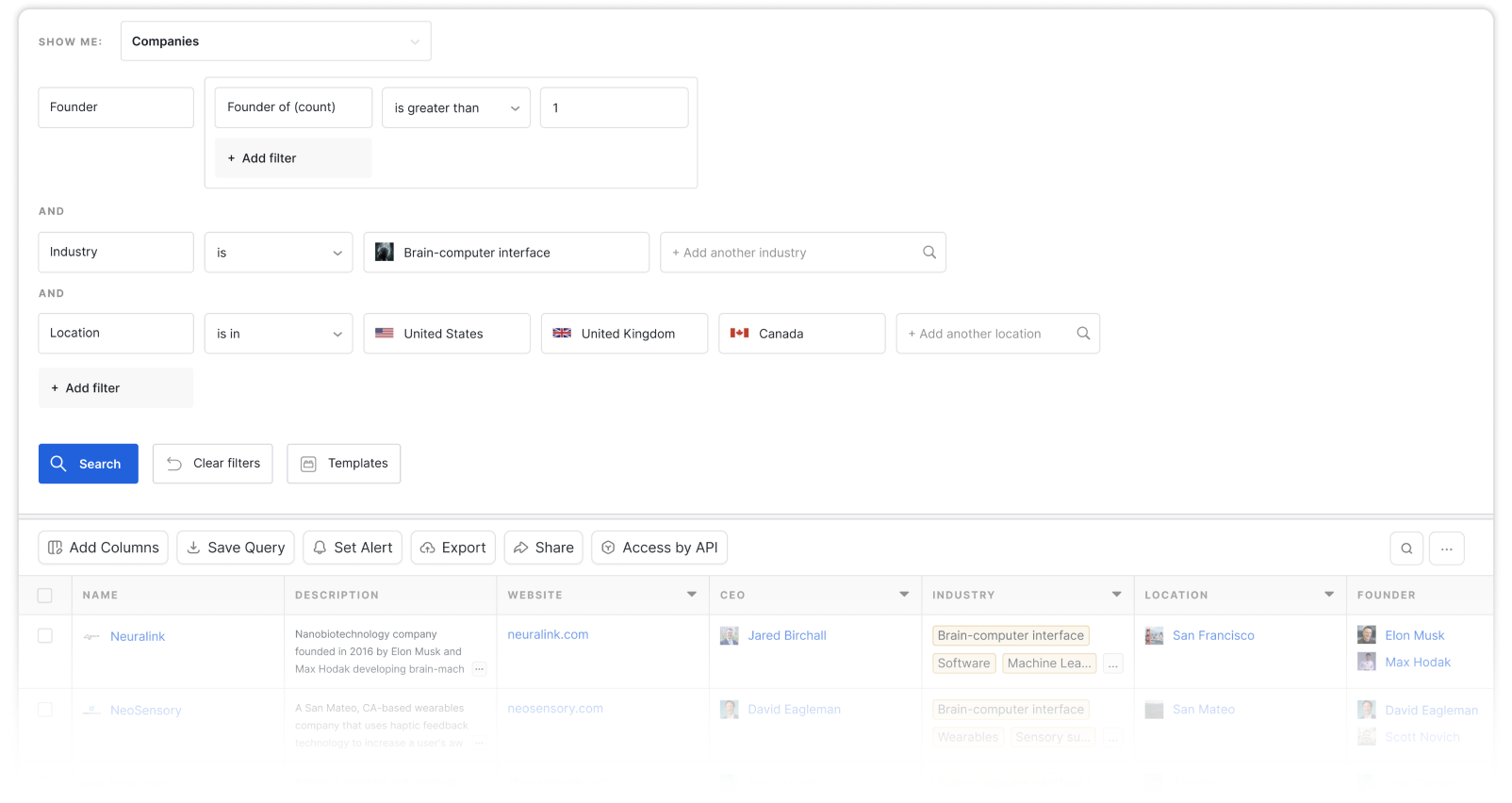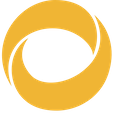Prefetching is the loading of a resource before it is required to decrease the time waiting for that resource. Examples include instruction prefetching where a CPU caches data and instruction blocks before they are executed, or a web browser requesting copies of commonly accessed web pages. Prefetching functions often make use of a cache.
Prefetching is computer science term, it’s a technique that allows a computer to silently fetch the necessary resources needed to display content that a user might access in the near future. so resources can be accessed in less time. these resources are chosen based on the user’s daily behavior.
So What is windows Prefetch?
prefetch makes cache files of your applications so you can access them faster. in a straightforward way, prefetch helps you to slow down application loading time.
let’s understand what is prefetch with a little example.
you are reading something on a website on your computer, and suddenly your computer goes off, and the next time when you open your computer, you realize all your tabs and webpages are still open just the way it was before.
have you ever thought about why?
it is because your browser made a cache file of all your tabs and webpages. so that you could have accessed it later,
prefetch works exactly like this. prefetch makes a cache file of all your software, boot files, and other stuff.
Prefetch helps you to open your most frequently used application by reducing the loading time of a particular application resource. prefetch is basically an important time-saving tool.
How does windows prefetch works?
it makes a cache file of all your application you’ve used before, so it can open those applications in much less time.
Prefetch came first in windows XP version. and now It is still used in Windows 10.