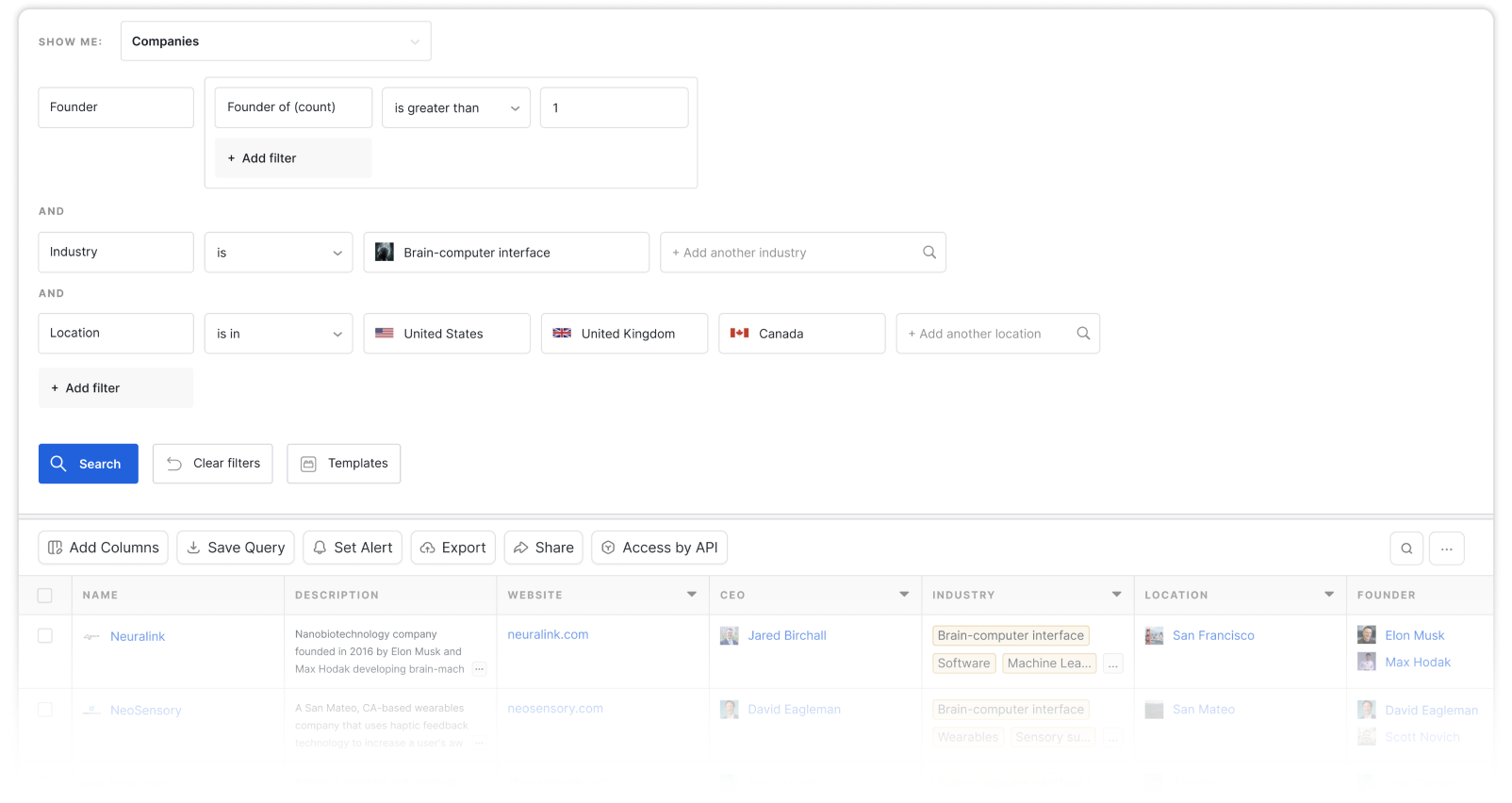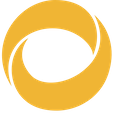User interface
User interface also known as human machine interface, refers to the means by which a user interacts with and controls a machine.
All edits
Early computers used punched cards, which were prepared using keypunch machines, as the primary method of input for computer programs and data, and there was very little user interface. With the introduction of the command line interface, which appeared as a nearly blank display screen with a line for user input, users had to rely on a keyboard and a set of commands to control and exchange information on a computer. This command line interface evolved into menu-driven user interfaces between the 1960s and 1980s.
A user interface (UI) is the point in which a user and a machine interact and typically refers to input devices and software. There are many different types of user interfaces designed for a variety of uses. A user interface can be a computer mouse, a touch screen on a device, a remote control, a microphone, or even a speedometer. The term user interface can be applied to any means that allows users access to software internally and externally, or in other words, what makes human communication and control possible. An example of a user interface in the form of software, as opposed to an input device, would be the display of an app or website. As the demand for apps increases, so too does the development of user interfaces.

User interface
MeansUser interface also known as human machine interface, refers to the means by which a user interacts with and controls a machine.
A user interface (UI) is the point in which a user and a machine interact and typically refers to input devices and software. There are many different types of user interfaces designed for a variety of uses. A user interface can be a computer mouse, a touch screen on a device, phone or tablet, a remote control, a microphone, or even a speedometer. The term user interface can be applied to any means that allowallows users access to software internally and externally, or in other words, what makes human communication and control possible. An example of a user interface in the form of software, as opposed to an input device, would be the display of an app or website. As the demand for Appsapps increases, so too does the development of user interfaces.
The user interface (UI) and user experience (UX) are what determine whether an app or device is deemed "user-friendly.". The design of a UI determines how the product’s (device, webpage, or app) look and feel. UI design is not only responsible for aesthetics, but also responsiveness, efficiency, and accessibility of the user interface.
Early computers used punched cards, which were prepared using keypunch machines, as the primary method of input for computer programs and data, and there was very little user interface. With the introduction of the command line interface, which appeared as a nearly blank display screen with a line for user input, users had to rely on a keyboard and a set of commands to control and exchange information on a computer. This command line interface evolved into menu-driven user interfaces between the 1960's1960s and 1980's1980s.
The more familiar Graphic UI arrived in the 1970's1970s, which utilized icons and visual metaphors to aid human- computerhuman-computer interaction. GUI is often attributed to Xerox's Palo Alto Research Center (PARC), and its continued early development is credited to Apple and Microsoft founders.
However, the initial GUI research and development began as early as 1945, with Vennevar BushesBush's idea of the "memex.". The Memexmemex was a computing device that would use hyperlink technology to bring information to every user’susers' fingertips. With the development of the mouse in 1962 by Douglas Engelbart, it became more feasible to navigate windows, menus, and links within a computer. Thus people began to develop graphic icons and displays to convey, transmit, and control information within computers.
Finally, theThe more familiar Graphic UI arrived in the 1970's, which utilized icons and visual metaphors to aid human- computer interaction. GUI is often attributed to Xerox's Palo Alto Research Center (PARC), and its continued early development credited to Apple and Microsoft founders.
Early computers used punched cards, prepared using keypunch machines, as the primary method of input for computer programs and data, and there was very little user interface. With the introduction of the command line interface, which appeared as a nearly blank display screen with a line for user input, users had to rely on a keyboard and a set of commands to control and exchange information on a computer. This command line interface evolved into menu-driven user interfaces between the 1960's and 1980's.
Finally, the more familiar Graphic UI arrived in the 1970's, which utilized icons and visual metaphors to aid human- computer interaction. GUI is often attributed to Xerox's Palo Alto Research Center (PARC), and its continued early development credited to Apple and Microsoft founders.
However, the initial GUI research and development began as early as 1945, with Vennevar Bushes idea of the "memex". The Memex was a computing device that would use hyperlink technology to bring information to every user’s fingertips. With the development of the mouse in 1962 by Douglas Engelbart, it became more feasible to navigate windows, menus, and links within a computer. Thus people began to develop graphic icons and displays to convey, transmit and control information within computers. A few key creators of this technology are Steve Jobs and Steve Wozniak.
Finally, the more familiar Graphic UI arrived in the 1970's, which utilized icons and wasvisual developedmetaphors overto manyaid yearshuman- computer interaction. GUI is often attributed to Xerox's Palo Alto Research Center (PARC), and its development credited to Apple and Microsoft founders.
October 16, 1984
April 1, 1976
1973
1970
0Types of User Interfaces
A user interface is the point in which a user and a machine interact and typically refers to input devices and software. There are many different types of user interfaces designed for a variety of uses. A user interface can be a computer mouse, a touch screen on device, phone or tablet, a remote control, a microphone, or even a speedometer. The term user interface can be applied to whatany allowsmeans that allow users access to software internally and externally, or ratherin other words, what makes human communication and control possible. An example of a user interface in the form of software as opposed to an input device, would be the display of an app or website. As the demand for Apps increases so too does the development of user interfaces. The user interface (UI) and user experience (UX) are what determine whether an app or device is deemed "user-friendly".
The user interface (UI) and user experience (UX) are what determine whether an app or device is deemed "user-friendly". The design of a UI determines how the product’s (device,webpage, or app) look and feel. UI design is not only responsible for aesthetics, but also responsiveness, efficiency, and accessibility of the user interface.
Early computers used punched cards, prepared using keypunch machines, as the primary method of input for computer programs and data, and there was very little user interface. With the introduction of the command line interface, which appeared as a nearly blank display screen with a line for user input, users had to rely on a keyboard and a set of commands to control and exchange information on a computer. This command line interface evolved into menu-driven user interfaces.
Finally, the more familiar Graphic UI arrived, and was developed over many years. GUI is often attributed to Xerox's Palo Alto Research Center (PARC), and its development credited to Apple and Microsoft founders.
However, the initial GUI research and development began as early as 1945, with Vennevar Bushes idea of the "memex". The Memex was a computing device that would use hyperlink technology to bring information to every user’s fingertips. With the development of the mouse in 1962 by Douglas Engelbart, it became more feasible to navigate windows, menus, and links within a computer. Thus people began to develop graphic icons and displays to convey, transmit and control information within computers. A few key creators of this technology are Steve Jobs and Steve Wozniak.
0Types of User Interfaces
A user interface is the point in which a user and a machine interact and typically refers to input devices and software. There are many different types of user interfaces designed for a variety of uses. A user interface can be a computer mouse, a touch screen on device, phone or tablet, a remote control, a microphone, or even a speedometer. The term user interface can be applied to what allows users access to software internally and externally, or rather what makes human communication and control possible. An example of a user interface in the form of software as opposed to an input device, would be the display of an app or website. As the demand for Apps increases so too does the development of user interfaces. The user interface is(UI) and user experience (UX) are what determinesdetermine whether an app or device is deemed "user-friendly".
A user interface is the point in which a user and a machine interact and typically refers to input devices and software. There are many different types of user interfaces designed for a variety of uses. A user interface can be a computer mouse, a touch screen on device, phone or tablet, a remote control, a microphone, or even a speedometer. The term user interface can be applied to what allows users access to software internally and externally, or rather what makes human communication and control possible. An example of thisa user interface in the form of software as opposed to an input device, would be the display of an app or website. As the demand for Apps increases so too does the development of user interfaces. The interface is what determines whether an app or device is deemed "user-friendly".
Due to continuous research and development user interface technology the types of user interfaces will continue to expand.
1Types of 0User
A user interface is the point in which a user and a machine interact and typically refers to input devices and software. There are many different types of user interfaces designed for a variety of uses (see Types of User Interfaces). A user interface can be a computer mouse, a touch screen on device, phone or tablet, a remote control, or even a speedometer. The term user interface can be applied to what allows users access to software internally and externally, or rather what makes human communication and control possible. An example of this would be the display of an app or website. As the demand for Apps increases so too does the development of user interfaces. The interface is what determines whether an app or device is deemed "user-friendly".
Due to continuous research and development user interface technology the types of user interfaces will continue to expand.
User Interface Types
Graphical User Interface (GUI)
Command Line Interface (CLI)
Menu-Driven User Interface
Touch User Interface
Voice User Interface (VUI)
Form-Based User Interface
Natural Language User Interface
A user interface is the point in which a user and a machine interact and typically refers to input devices and software. There are many different types of user interfaces designed for a variety of uses (see Types of User Interfaces) A user interface can be a computer mouse, a touch screen on device phone or tablet, a remote control, even a speedometer. The term user interface can be applied to what allows users access to software internally and externally, or rather what makes human communication and control possible. An example of this would be the display of an app or website.
Graphical User Interface (GUI)
Command Line Interface (CLI)
Menu-Driven User Interface
Touch User Interface
Voice User Interface (VUI)
Form-Based User Interface
Natural Language User Interface

User interface
Means by which a user interacts with and controls a machine