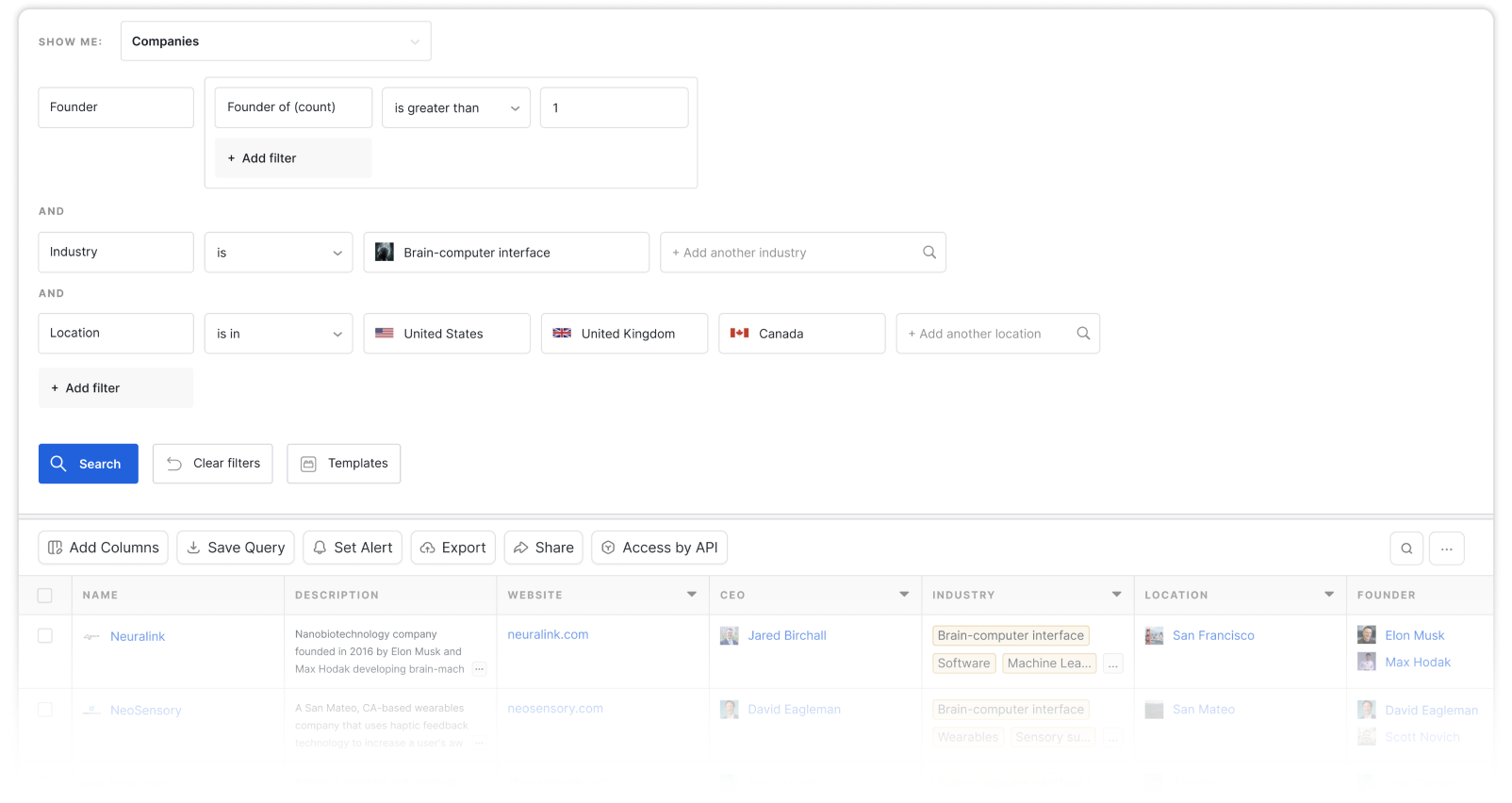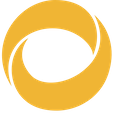A virtual private network (VPN) is online privacy and anonymity by creating a private network from a public internet connection. VPNs mask your internet protocol (IP) address so your online actions are virtually untraceable. Most important, VPN services establish secure and encrypted connections to provide greater privacy than even a secured Wi-Fi hotspot.The benefits of a VPN include increases in functionality, security, and management of the private network. It provides access to resources that are inaccessible on the public network and is typically used for telecommuting workers. Encryption is common, although not an inherent part of a VPN connection.
A VPN is created by establishing a virtual point-to-point connection through the use of dedicated circuits or with tunneling protocols over existing networks. A VPN available from the public Internet can provide some of the benefits of a wide area network (WAN). From a user perspective, the resources available within the private network can be accessed remotely.
The origins of VPNs can be traced back to Microsoft in 1996, when employees created point-to-point tunneling protocol, also known as peer-to-peer tunneling protocol or PPTN. This protocol was a method of creating a secure network between users through encrypting data and forming a tunnel over a LAN or WAN connection.
This protocol made the transfer of important data safe and secure, even over public networks. All that's required in order to send data via PPTN is a username, password, and server address. Because of this, it remains one of the more popular and easy to use VPNs.
There are two forms of tunneling methods associated with PPTN - voluntary and compulsory. Voluntary tunneling is initiated by the users and does not require the support of additional hardware or network devices like routers. Compulsory tunneling, meanwhile, does require this support and is initiated by the server.
Up until the early 2000s, PPTN and other forms of VPN were used primarily in business settings to protect against data breaches. But as the rest of the public gained access to the internet, and people started transferring their own data online, VPNs became an increasingly popular method of keeping individual and personal details secure.

Source: Lorenzo David, Luca Ghio/Wikimedia Commons
Explained in the simplest of terms, VPNs are a secure and private connection made between computers over the internet. In essence, it's the creation of a secret network within a broader network, where users can safely transfer data. In simple protocols like PPTN, this works on a three-step process: tunneling, encryption, and authentication.
The protocol creates a tunnel, which forms the network between users. Then the data being sent is encrypted for safety. Upon receiving the data, the user must provide authentication to decrypt the data. It's a simple and effective process, which protects the privacy of both users every step of the way.
Today, the most common types of VPN are SSL (Secure Socket Layer), IPsec (Internet Protocol Security), and mobile
- Secure Socket Layer (SSL)
You've probably already used a Secure Socket Layer without even realizing it. SSLs are most common in online shopping, where they protect your payment details from getting into the wrong hands. To establish this network, the seller typically has to install an SSL certificate on their server. This certificate must be obtained from a Certificate Authority, and demonstrates that it's a trusted network.
This certificate is also necessary in order to create a secure connection between the server and the browser. Once installed, payment details and other sensitive data can be transferred over the connection safely.
- Internet Protocol Security (IPSec)
You may already be familiar with terms like "IP", as in "IP address". This stands for Internet Protocol, and IPSec is just a method of safely transferring data over Internet Protocol networks. IPSec has a broader application than SSL, and is, therefore, one of the most used VPN methods.
Similar to PPTP, IPSec follows a system of encryption and authentication. However, in IPSec's case, the system has four steps. First, the origin of the data is authenticated. Then it is encrypted before being sent. Upon being sent, the integrity of the data is checked, to ensure nothing has tampered with the data. Finally, the detecting packets are received twice or more to protect against denial of service.
- Mobile VPN
Mobile VPNs are exactly what they sound like - private networks, but mobile. They're intended for use over wireless connections, or for situations when you might be moving in and out of range. They operate with a more advanced level of data compression than other VPNs, meaning they require less memory and battery power.
- Remote access
A host-to-network configuration is analogous to connecting a computer to a local area network. This type provides access to an enterprise network, such as an intranet. This may be employed for telecommuting workers who need access to private resources or to enable a mobile worker to access important tools without exposing them to the public Internet.
- Site-to-site
A site-to-site configuration connects two networks. This configuration expands a network across geographically disparate offices or a group of offices to a data center installation. The interconnecting link may run over a dissimilar intermediate network, such as two IPv6 networks connected over an IPv4 network.

Site-to-Site VPN terminology.
- Extranet-based site-to-site
In the context of site-to-site configurations, the terms intranet and extranet are used to describe two different use cases. An intranet site-to-site VPN describes a configuration where the sites connected by the VPN belong to the same organization, whereas an extranet site-to-site VPN joins sites belonging to multiple organizations.

VPN classification tree based on the topology first, then on the technology used.
VPNs essentially create a data tunnel between your local network and an exit node in another location, which could be thousands of miles away, making it seem as if you’re in another place. This benefit allows online freedom, or the ability to access your favorite apps and websites while on the go.
Here’s a closer look at how a virtual private network works. VPNs use encryption to scramble data when it’s sent over a Wi-Fi network. Encryption makes the data unreadable. Data security is especially important when using a public Wi-Fi network because it prevents anyone else on the network from eavesdropping on your internet activity.
There’s another side to privacy. Without a VPN, your internet service provider can know your entire browsing history. With a VPN, your search history is hidden. That’s because your web activity will be associated with the VPN server’s IP address, not yours. A VPN service provider may have servers all over the world. That means your search activity could appear to originate at any one of them. Keep in mind, search engines also track your search history, but they’ll associate that information with an IP address that’s not yours. Again, your VPN will keep your online activity private.
- Your browsing history
It’s no secret where you go on the internet. Your internet service provider and your web browser can track just about everything you do on the internet. A lot of the websites you visit can also keep a history. Web browsers can track your search history and tie that information to your IP address.
Here are two examples why you may want to keep your browsing history private. Maybe you have a medical condition and you’re searching the web for information about treatment options. Guess what? Without a VPN, you’ve automatically shared that information and may start receiving targeted ads that could draw further attention to your condition.
Or maybe you just want to price airline tickets for a flight next month. The travel sites you visit know you’re looking for tickets and they might display fares that aren’t the cheapest available.
These are just a few isolated examples. Keep in mind your internet service provider may be able to sell your browsing history. Even so-called private browsers may not be so private.
- Your IP address and location
Anyone who captures your IP address can access what you’ve been searching on the internet and where you were located when you searched. Think of your IP address as the return address you’d put on a letter. It leads back to your device.
Since a VPN uses an IP address that’s not your own, it allows you to maintain your online privacy and search the web anonymously. You’re also protected against having your search history gathered, viewed, or sold. Keep in mind, your search history can still be viewed if you are using a public computer or one provided by your employer, school, or other organization.
- Your location for streaming
You might pay for streaming services that enable you to watch things like professional sports. When you travel outside the country, the streaming service may not be available. There are good reasons for this, including contractual terms and regulations in other countries. Even so, a VPN would allow you to select an IP address in your home country. That would likely give you access to any event shown on your streaming service. You may also be able to avoid data or speed throttling.
- Your devices
A VPN can help protect your devices, including a desktop computer, laptop, tablet, and smartphone from prying eyes. Your devices can be prime targets for cybercriminals when you access the internet, especially if you’re on a public Wi-Fi network. In short, a VPN helps protect the data you send and receive on your devices so hackers won’t be able to watch your every move.
- Your web activity — to maintain internet freedom
Hopefully, you’re not a candidate for government surveillance, but who knows. Remember, a VPN protects against your internet service provider seeing your browsing history. So you’re protected if a government agency asks your internet service provider to supply records of your internet activity. Assuming your VPN provider doesn’t log your browsing history (some VPN providers do), your VPN can help protect your internet freedom.